Gents,
ik krijg vanuit mijn softwarematige firewall (ESET) bijna dagelijks de melding dat er vanaf mijn router (de UDMP) een TCP-poortscan aanval plaatsvindt. Deze gaat altijd naar hetzelfde ip adres, de pc waar ik nu achter zit. binnen de controller van unifi zie ik deze meldingen niet. Daarnaast valt mij op dat het ip adres van deze pc lijkt te switchen van een 10. subnet naar 169.254.200.219, zie picture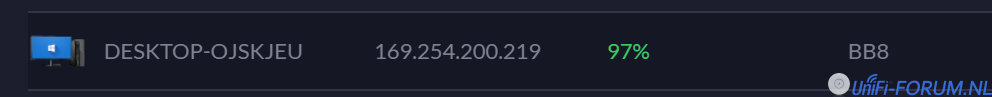
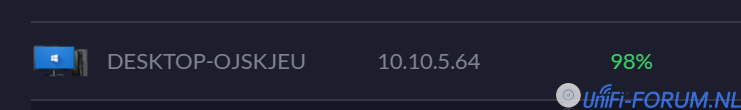
iemand een idee?
ik krijg vanuit mijn softwarematige firewall (ESET) bijna dagelijks de melding dat er vanaf mijn router (de UDMP) een TCP-poortscan aanval plaatsvindt. Deze gaat altijd naar hetzelfde ip adres, de pc waar ik nu achter zit. binnen de controller van unifi zie ik deze meldingen niet. Daarnaast valt mij op dat het ip adres van deze pc lijkt te switchen van een 10. subnet naar 169.254.200.219, zie picture
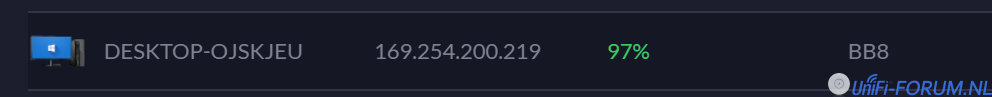
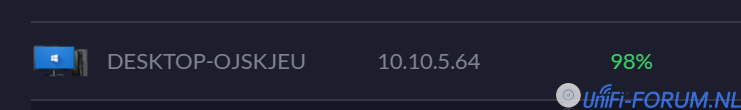
iemand een idee?
Laatst bewerkt:
