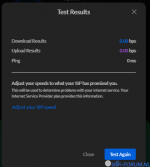Overview
* This release is a rolling update, so everyone will get it in the coming days.
* You can find the UniFi OS introduction here.
Bundled applications
As of UDM firmware 1.2.0 (and later) Smart Queues are default enabled for existing and new installs when the WAN speed is <=300Mbps. If you're experiencing unexpected slowness then please double check the configured speeds or disable Smart Queues under Settings>Networks>WAN>Common Settings>Smart Queues in Classic Mode or Settings>Internet>WAN Networks>WAN>Common Settings>Enable Smart Queues in New Settings.
Improvements
- Skip backup restore step during the setup when there are no backups available.
Bugfixes
- Fix an issue that remote user VPN disconnects occasionally.
- Fix an issue that Chromebooks cannot connect VPN to UDM.
- Fix an issue preventing selecting Sunday in the backup scheduler.
- Fix an issue that LCM can't correctly display WAN IP in some cases.
- Fix an issue that LCM wrongly shows update available when there's actually no update available.
Additional information
Manual upgrade instructions
SSH into your UDM-Pro and use the command example to upgrade your UDM ( firmware URL's can be found below ):
ubnt-upgrade firmware_url
UDM-Base Checksum
md5: 165182800251ef003024a4fa2165c14d
sha256: fe0e833e42a39c0a963e4fa484f5e5645358ed053b5b69609dc3cdc536ff2554
UDM-Pro Checksum
md5: 860e13a4e78372b6e593738db2b49b53
sha256: e7d1e8803dd18a2b214adb56ea591040a676f12d401748e1944b58e4d9aaba57
Download links
UDM-Base
UDM-Pro