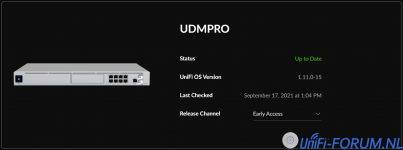Overview
Bundled applications
- UniFi Network 6.4.53
- UniFi Protect 1.19.1-beta.4
- UniFi Talk 1.12.3
- UniFi Access 1.3.34
As of UDM firmware 1.2.0 (and later) Smart Queues are default enabled for existing and new installs when the WAN speed is <=300Mbps. If you're experiencing unexpected slowness then please double check the configured speeds or disable Smart Queues under Settings>Networks>WAN>Common Settings>Smart Queues in Classic Mode or Settings>Internet>WAN Networks>WAN>Common Settings>Enable Smart Queues in New Settings.
Improvements
- Allow to set up console without SSO account. (Mobile app support coming in upcoming versions)
- Align UDM wireless features/fixes with UAP 5.60.13.
- Remove "Auto-Optimize Network" toggle during setup.
- Change default user icon in settings.
Bugfixes
- Fix console crash when HDD SATA link is unstable.
- Fix an issue that device reboots when the system is under extremely heavy load.
- Fix an issue that IPS/IDS feature broken in some extreme cases.
- Fix an issue that Internet traffic can't pass in some cases.
- Fix an issue that gateway services may be accidentally disabled.
- Fix bug that could cause issues after owner transfer.
- Fix bug affecting remote connection stability in some cases.
- Fix issue where "Last Checked" time for updates was not showing the actual last checked time/date.
- Don't show update available notifications for stopped applications.
Known issues
- PPPoE throughput could be affected when IPS/IDS is enabled.
Additional information
Please report any issues you encounter with this release using the Report Bug form.Manual upgrade instructions
SSH into your UDM-Base/UDM-Pro and run the command below (replace firmware_url with one of the download links found below):
ubnt-upgrade firmware_url
UDM-Base Checksum
md5: 82a02cde68a65801d8facd82bef43dbb
sha256: 8af37cc7fef4d05d403e6e503d9a617c0278481742a9628c050ef9d915853862
UDM-Pro Checksum
md5: 79decb05261f4bf8f81737db661d8458
sha256: 53abec30c0d2e65d579b00c6a7cea731c2eaa6032cefba50914f949d72ee2672
!! NOTE !!
The 1.11.0-15 FW release has been pulled due to variety of issues that may occur on users their systems, we're currently investigating the issue!
Laatst bewerkt: