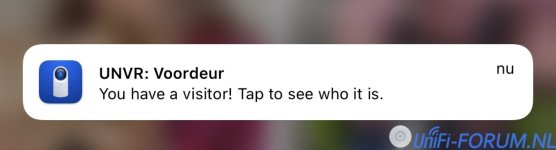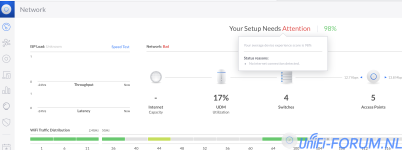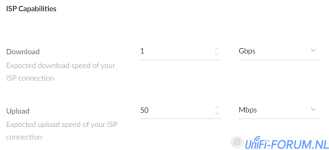Overview
* This is a rolling release, everyone will receive it in the coming days!Bundled applications
As of UDM firmware 1.2.0 (and later) Smart Queues are default enabled for existing and new installs when the WAN speed is <=300Mbps. If you're experiencing unexpected slowness then please double check the configured speeds or disable Smart Queues under Settings>Networks>WAN>Common Settings>Smart Queues in Classic Mode or Settings>Internet>WAN Networks>WAN>Common Settings>Enable Smart Queues in New Settings.
Improvements
- Add centralized UniFi OS notifications.
- Add support for WPA3 support for the UDM-Base.
- Add links to Release notes and manage updates.
- Add a new UI for the local portal.
- Add support for image thumbnails in push notifications.
- Allow to set up a console without an SSO account. (Requires UniFi Network mobile app iOS 7.3.0/Android 3.10.4 or newer)
- Improve WAN fail-over stability.
- Improve the accuracy of SFP link status detection.
- Improve reliability of installing applications updates.
- Improve navigation error pages.
- Improve reliability of downloading support files.
- Improve system stability.
- Improve Remote Access stability.
- Improve PPPoE throughput.
- Update MongoDB to 3.4.15 for Network Application.
- Upgrade OPENVPN to 2.5.2.
- Replace "Beta" labels with "Early Access" and "UniFi Labs".
- Remove the "Auto-Optimize Network" toggle during setup.
- Change default user icon in settings.
Bugfixes
- Allow entering VLAN ID during static IP setup.
- The "Release Candidate" release channel now works for applications.
- Fix the local login form not submitting when pressing Enter.
- Fix issue where DHCP/DNS could stop working when DDNS was in use.
- Fix an issue that LCM shows no WAN IP in some cases.
- Fix an issue that firewall configuration randomly fails when changing content filtering policy.
- Fix a GeoIP issue that traffic is still hitting internal servers while the source country is blocked.
- Fix a kernel crash issue on UDM during device reboots.
- Fix an issue that DPI & FP reconfiguration is accidentally ignored.
- Fix an issue that IPsec doesn't automatically reconnect.
- Fix issue where the SFP+ port may not link up.
- Fix issue where DNS servers originated by inactive WANs were used for DNS resolving.
- Fix issue where UDP packets were sent out on WAN interfaces.
- Fix issue where non-UniFi devices are listed as UniFi devices.
- Fix an issue where the device reboots when it's under an extremely heavy load.
- Fix an issue that Internet traffic can't pass in some cases.
- Fix issue where "Last Checked" time for updates was not showing the actual last checked time/date.
- Fix an issue that IPS/IDS repeatedly crashes when there are several networks created.
- Fix an issue that WAN info in UI is not consistent after remapping WAN ports.
- Fix an issue that WAN Failover may not happen when only default DNS is present.
- Fix an issue that IPSEC site-to-site VPN statistics may be nulled periodically.
- Fix an issue that DDNS may not work as expected when WAN1 and WAN2 have their own DDNS settings.
- Fix an issue that could cause mDNS to not work.
- Fix an issue that one DHCP option (BR option 28) is wrong when the honeypot service is enabled.
- Fix an issue where enabling DPI blocks access to some sites without restrictions.
- Fix an issue where the WAN2 SFP port doesn't pass traffic after reboot under certain circumstances.
- Show correct WAN IP for VLAN and PPPoE in UniFi OS Settings.
- Don't show update available notifications for stopped applications.
- Use the correct label for "medium" business size in setup.
- Visual fixes and improvements.
- LCM minor fixes and improvements.
Additional information
Please report any issues you encounter with this release using the Report Bug form.Manual upgrade instructions
SSH into your UDM-Base/UDM-Pro and execute the following in it's shell (replace <firmware_url> with one of the download links found below):
ubnt-upgrade <firmware_url>
UDM-Base Checksum
md5: 7ef827ec995e861d127726bb37663ccc
sha256: 1f6d59a8a130d0546ff638acf5f94eb01402dbe1d2dfeda76f8c24fb5ac10eb5
UDM-Pro Checksum
md5: c8a17fa6a4e8de6deda7dcdfa351ebe9
sha256: e08aeacfc40e1d3d087d8f0dbb02f595dd0031e5862fc5e4e8cd4cfb37fb3b5b
UDM-Base
UDM-Pro