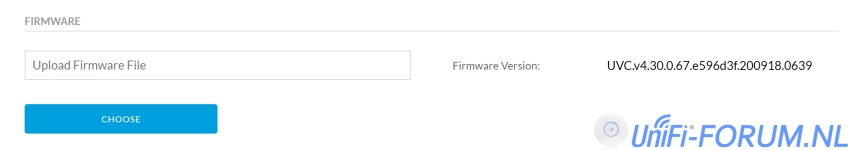Overview
To upgrade to this version of UniFi Protect, you will need one of the following firmware versions (or newer):- UDM-Pro 1.10.0
- UDM-Pro-SE 2.2.4
- UNVR / UNVR PRO 1.4.9
- UCK-G2-PLUS 2.1.11
To use this version, we recommend using following mobile app versions (or newer):
Improvements
- Add Recording schedules.
- Add new system notifications.
- Add storage distribution info.
- Add Protect installed event on initial install.
- Redesign the user interface of the notification list.
- Improve the performance when starting up the application.
- Improve the performance when a large number of devices are deployed.
- Rename the “Beta” badge to “Early access”.
- Web UI: Add storage distribution info to the dashboard.
- Web UI: Add a clock to the dashboard.
- Web UI: Add platform info in “Recent Access” to the dashboard.
- Web UI: Add support form and release notes links to the dashboard.
- Web UI: Add options for video quality when playing recordings.
- Web UI: Add options to keep or delete recordings when unmanaging a camera.
- Web UI: Add detailed reasons for missing recording, including the case when wireless/wired connectivity has been lost.
- Web UI: Improve device adoption flow.
- Web UI: Improve UI when the console has no devices in the dashboard.
- Web UI: Improve icons in timelapse and detections for better recognition.
- Web UI: Improve the experience when browsing timelapse for a device that misses recordings for a long period of time, by providing an option to “skip to start/end”.
- Web UI: Improve usability of the live view page for better navigation.
- Web UI: Improve the performance for loading thumbnails when scrolling the Detection list.
- Web UI: Show "no recordings/disconnect" hints in the dashboard timeline graph.
- Web UI: Show camera snapshot when hovering in camera in the device list.
- Web UI: Remove Average Motion & IoT Devices from the dashboard.
- Web UI: Remove "black bars" when using digital zoom.
- Web UI: Remove RTSP link generation for better security.
- Web UI: Support playing and showing some buffer ahead of the occurred events in recordings.
- Web UI: Integrate “Smart detections” and “Motion Detections” into “Detections”.
- Cameras: Improve IR sensitivity.
- AI-360: Add support for privacy masks.
- AI-360: Save dewarp state across user sessions.
- AI-360: Support wider FOV to around 175 degrees.
- G3-Instant: Improve audio quality.
- G3-Instant: Improve WiFi stability when AP is roaming.
- G3-Instant: Support privacy masks when streaming videos with low quality.
- G3-Instant: Prevent downgrade due to 2nd source security flash support.
- G3-Instant: Prevent the issue where 2-way audio might consume high CPU resources.
- G4-Doorbell: Replace PIR with Person Detection.
- G4-Pro: Improve image quality.
- G4-Bullet/G4-Dome: Prevent downgrade due to 2nd source security flash support.
- G4-PTZ: Improve image quality by changing default saturation value.
- G4-PTZ: Improve device performance.
- Viewport: Add support for AI 360 with a 1:1 ratio of streaming video.
- Viewport: Add support up to 16 slots in live view.
- Viewport: Optimize video decoder for better performance.
Bugfixes
- Fix the issue where video playback is not starting when using the local portal on the Firefox browser.
- Fix the issue where dewarping might stutter.
- Fix the issue where thumbnails for smart motions might crash.
- Fix the issue where exporting videos repeatedly in a short period of time might fail.
- Fix the issue where incorrect devices might be adopted when IP addresses are conflicting.
- Fix the issue where recordings might start at a random time when re-adopting the camera.
- Fix the issue where downloading backup files might fail.
- Fix "Camera Focus" setting not working properly.
- Show no HDD if there is no HDD inserted in the UDM-Pro.
- Web UI: Fix G4 Doorbell Ring toast not showing.
- Web UI: Fix issue with notifications migration for new users.
- Web UI: Change "share viewport" location in web UI.
- Web UI: Adjust filter panel padding.
- Web UI: Remove the "Lost connection" popup.
- Web UI: Previous/next buttons not working in detections page.
- Web UI: Show "Edit" instead of "Add" if zones are already added.
- AI-360: Fix the issue where the application might reboot repeatedly.
- AI-360: Improve image quality.
- G3-Flex: Fix the issue where the video color might turn pink when switching between day and night modes.
- G4-Pro/G4-PTZ: Fix the issue where video streaming for FMP4 might be stuck.
- Viewport: Fix the issue where video cannot be played when there’s no audio in a single view.
Known issues
- G4 Cameras with High Frame Rate enabled might experience IR issues.
- Detections playback might display wrong video.