There are many factors to consider when deciding which UniFi Protect cameras will optimize your camera security. To ensure that our selection meets your distinct needs, we offer seven uniquely designed camera types.
Each is engineered to provide high-quality surveillance that satisfies your feature preferences and suits your space. For instance, the G3 Instant camera is wireless and utilizes dual-band WiFi to simplify management and indoor deployment while wired models, like the G4 Dome and G4 PTZ, offer higher resolution and protection from outdoor duress.
To help you choose your ideal cameras, we’ll showcase several best-in-class options across different value categories then dive into a deeper, spec-based comparison.

To monitor what matters most, you’ll need keen eyes. All Protect cameras are capable of capturing granular details at a high resolution. They also allow you to max out your frame rate while retaining low latency since they’re not Cloud-connected. You’ll always see clearly with a Protect camera, but it’s still important to assess your surveillance area to determine if you need a wider field of view or enhanced zoom capability.
The G4 Pro, for example, captures 4K video with a panoramic wide-angle lens, but if you’d rather have a camera with an impressive zoom lens that can quickly focus on specific aspects of a crowded frame, a camera like the G4 PTZ will exponentially increase your surveillance range with its 22x optical zoom lens.

Smooth, high-definition video is obviously a must, but there may be instances where you need to enrich your feed with crisp, distortion-free audio. All Protect cameras are equipped with a built-in microphone that will liven and contextualize your streams and recordings.
Some models even deliver two-way audio, giving you a way to speak with visitors remotely. This enhanced audio transfer can help you navigate the little moments where communication is key. The G4 Doorbell, for instance, allows you to speak with people at your door, like neighbors or delivery people, while the G4 Dome offers the same functionality but in a camera that can be deployed in multiple places around your office or home.

You can judge any surveillance camera by how it performs at night. That’s why every Protect camera is equipped with infrared (IR) LED lights to capture even the faintest details in pitch-black darkness while maintaining true color fidelity with automated IR filtration. If you need to keep an eye on a particularly expansive area, you can enhance your IR range up to 25 meters (82 ft) with the G4 Bullet and its IR extender accessory.

Alternatively, you could expand your Protect system with several G4 cameras since every model in the line has Smart Detection capability, which allows it to detect passerby and vehicular movement up to eight meters (25 ft) away.
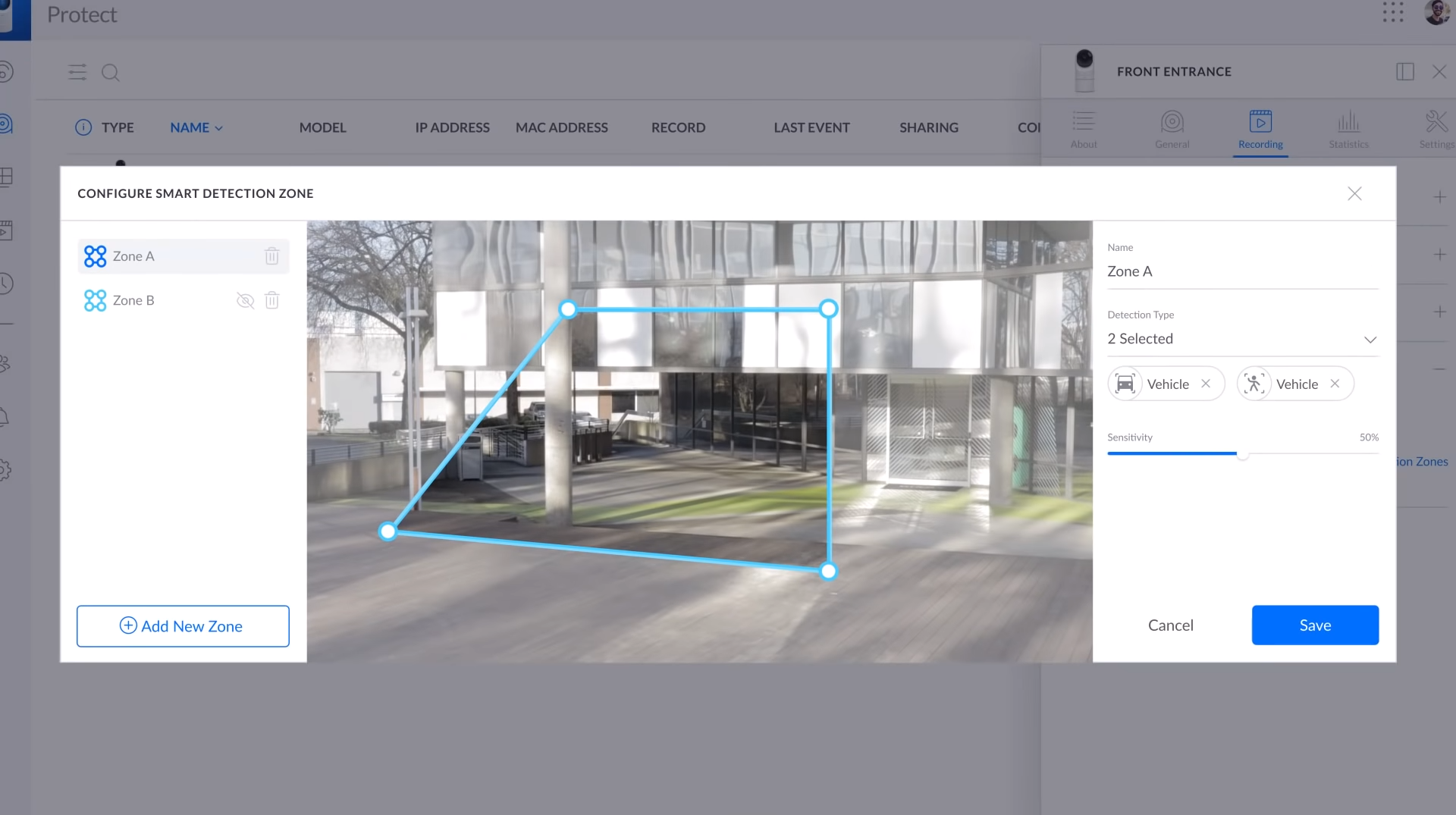
Soon, the UniFi Protect camera line will expand into the realm of AI-supported surveillance with the forthcoming AI 360. Merging the form factor and overhead omniscience of the G4 Dome with the pan-tilt-zoom capability of the G4 PTZ, the AI 360 will instantly rank among our most feature-rich cameras.
The AI 360 sports a fish-eye lens, captures 1080p HD video at a silky 30 frames per second, transfers echoless audio, and even comes with two interchangeable lens bubbles for added durability. It will also be equipped with a stronger processor that will greatly enhance its motion detection accuracy.

No matter your needs, there’s a UniFi Protect camera that can meet them. Plus, you’ll never have to sacrifice simplicity for a deep feature set. Each of our cameras can be adopted in minutes and managed fully with the UniFi Protect application (web/iOS/Android).
With UniFi Protect, you can instantly view live camera streams, intuitively navigate multiple feeds, and quickly drill down into hours-long recordings to pinpoint specific moments of interest from a central dashboard. All of your footage is also stored locally, ensuring that you’ll always have the highest-quality playback and full control of how your surveillance video is accessed. It’s our way of streamlining your camera system management so you can focus on exploring the benefits of each model.
If you’d like to see all of our Protect cameras firsthand, check out our new video above or our comparison table below for a deeper spec breakdown. As always, make sure to like and subscribe if you catch our content on YouTube and stay tuned to this blog feed for even more UniFi content!
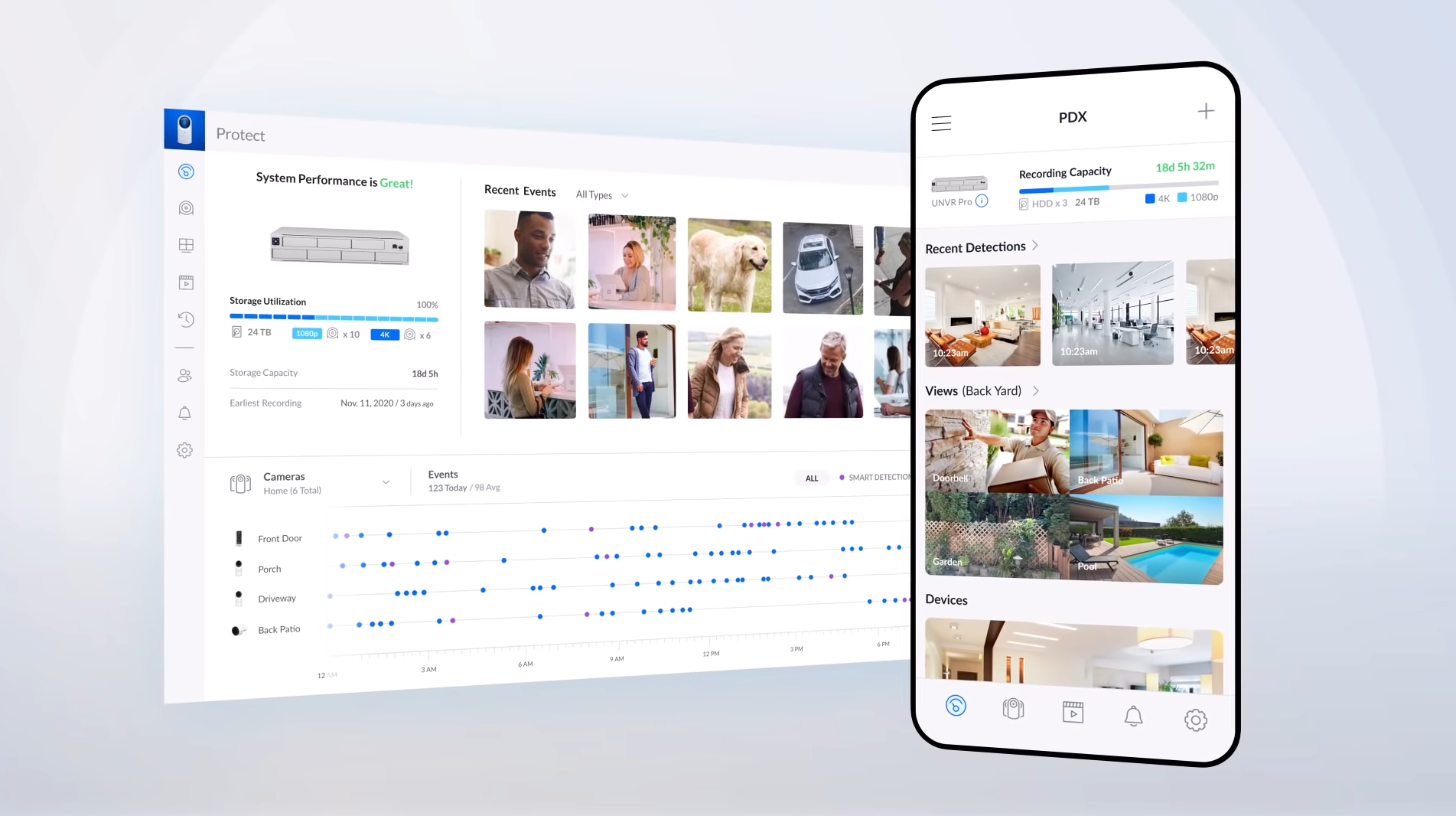
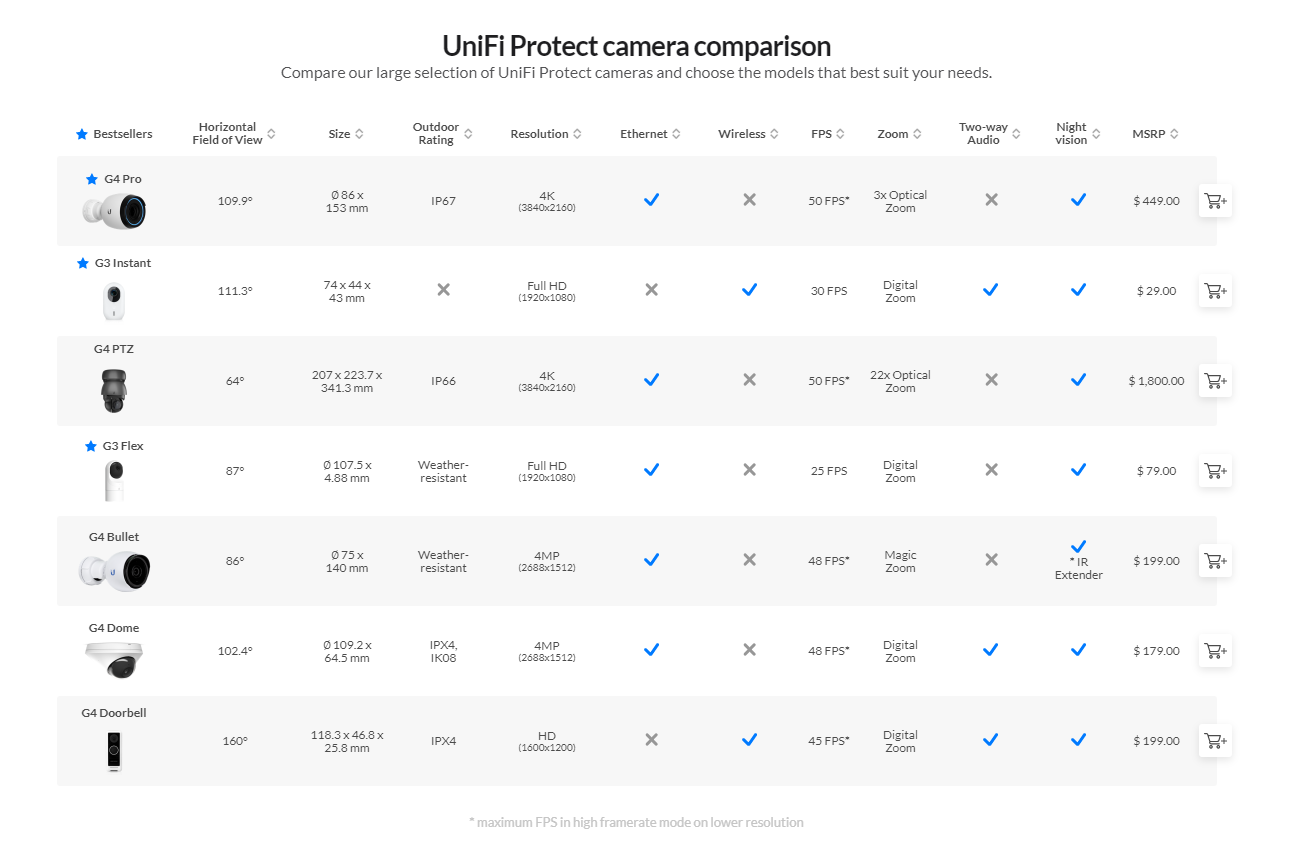
Verder lezen...
Each is engineered to provide high-quality surveillance that satisfies your feature preferences and suits your space. For instance, the G3 Instant camera is wireless and utilizes dual-band WiFi to simplify management and indoor deployment while wired models, like the G4 Dome and G4 PTZ, offer higher resolution and protection from outdoor duress.
To help you choose your ideal cameras, we’ll showcase several best-in-class options across different value categories then dive into a deeper, spec-based comparison.

Looking for the best video and view?
To monitor what matters most, you’ll need keen eyes. All Protect cameras are capable of capturing granular details at a high resolution. They also allow you to max out your frame rate while retaining low latency since they’re not Cloud-connected. You’ll always see clearly with a Protect camera, but it’s still important to assess your surveillance area to determine if you need a wider field of view or enhanced zoom capability.
The G4 Pro, for example, captures 4K video with a panoramic wide-angle lens, but if you’d rather have a camera with an impressive zoom lens that can quickly focus on specific aspects of a crowded frame, a camera like the G4 PTZ will exponentially increase your surveillance range with its 22x optical zoom lens.

See something, say something with two-way audio
Smooth, high-definition video is obviously a must, but there may be instances where you need to enrich your feed with crisp, distortion-free audio. All Protect cameras are equipped with a built-in microphone that will liven and contextualize your streams and recordings.
Some models even deliver two-way audio, giving you a way to speak with visitors remotely. This enhanced audio transfer can help you navigate the little moments where communication is key. The G4 Doorbell, for instance, allows you to speak with people at your door, like neighbors or delivery people, while the G4 Dome offers the same functionality but in a camera that can be deployed in multiple places around your office or home.

Experience around-the-clock security and full peace of mind
You can judge any surveillance camera by how it performs at night. That’s why every Protect camera is equipped with infrared (IR) LED lights to capture even the faintest details in pitch-black darkness while maintaining true color fidelity with automated IR filtration. If you need to keep an eye on a particularly expansive area, you can enhance your IR range up to 25 meters (82 ft) with the G4 Bullet and its IR extender accessory.

Alternatively, you could expand your Protect system with several G4 cameras since every model in the line has Smart Detection capability, which allows it to detect passerby and vehicular movement up to eight meters (25 ft) away.
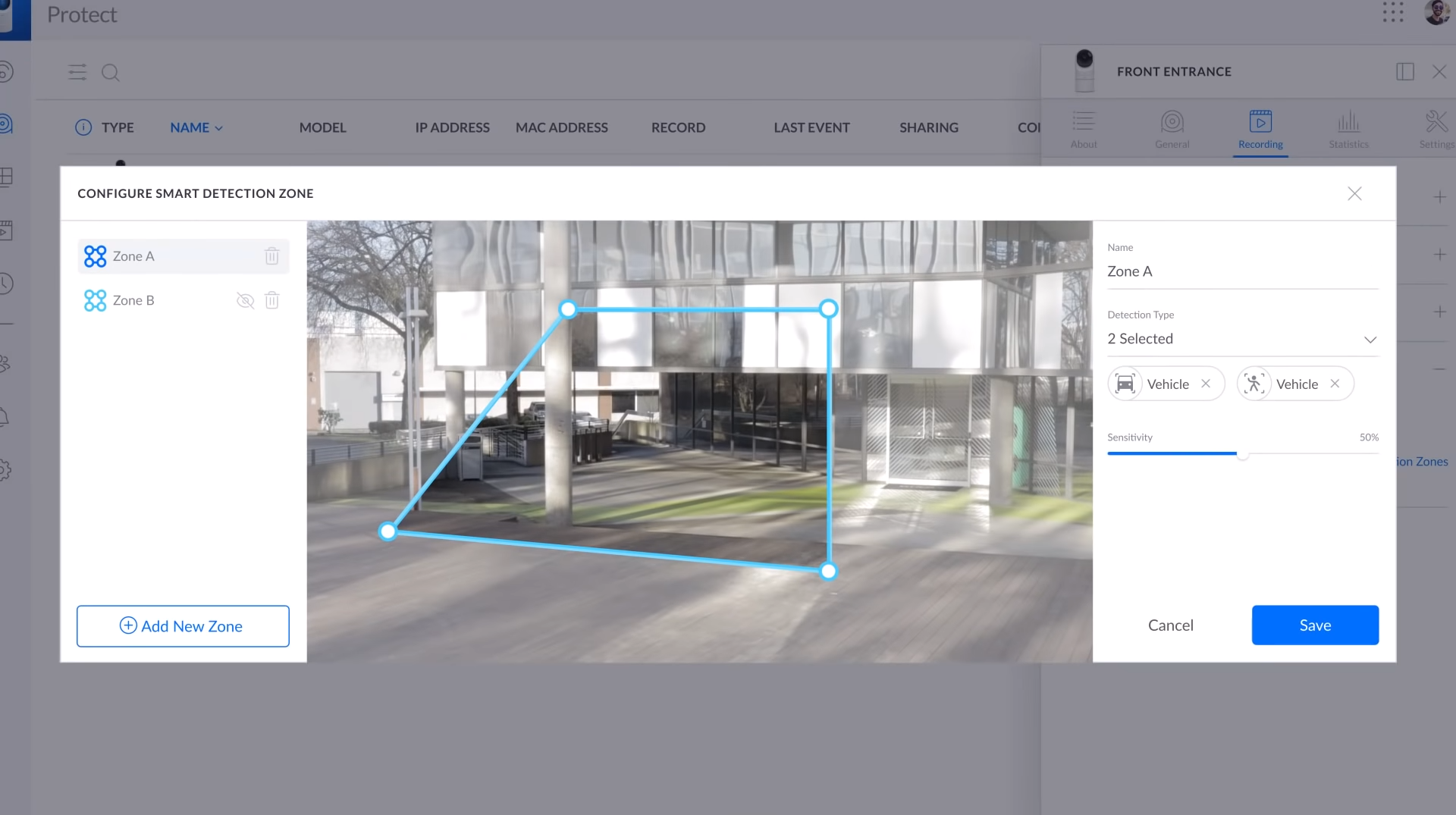
Enhance your camera security with the AI 360—the future of Protect surveillance
Soon, the UniFi Protect camera line will expand into the realm of AI-supported surveillance with the forthcoming AI 360. Merging the form factor and overhead omniscience of the G4 Dome with the pan-tilt-zoom capability of the G4 PTZ, the AI 360 will instantly rank among our most feature-rich cameras.
The AI 360 sports a fish-eye lens, captures 1080p HD video at a silky 30 frames per second, transfers echoless audio, and even comes with two interchangeable lens bubbles for added durability. It will also be equipped with a stronger processor that will greatly enhance its motion detection accuracy.

Enjoy easy UniFi Protect integration and a central security dashboard
No matter your needs, there’s a UniFi Protect camera that can meet them. Plus, you’ll never have to sacrifice simplicity for a deep feature set. Each of our cameras can be adopted in minutes and managed fully with the UniFi Protect application (web/iOS/Android).
With UniFi Protect, you can instantly view live camera streams, intuitively navigate multiple feeds, and quickly drill down into hours-long recordings to pinpoint specific moments of interest from a central dashboard. All of your footage is also stored locally, ensuring that you’ll always have the highest-quality playback and full control of how your surveillance video is accessed. It’s our way of streamlining your camera system management so you can focus on exploring the benefits of each model.
If you’d like to see all of our Protect cameras firsthand, check out our new video above or our comparison table below for a deeper spec breakdown. As always, make sure to like and subscribe if you catch our content on YouTube and stay tuned to this blog feed for even more UniFi content!
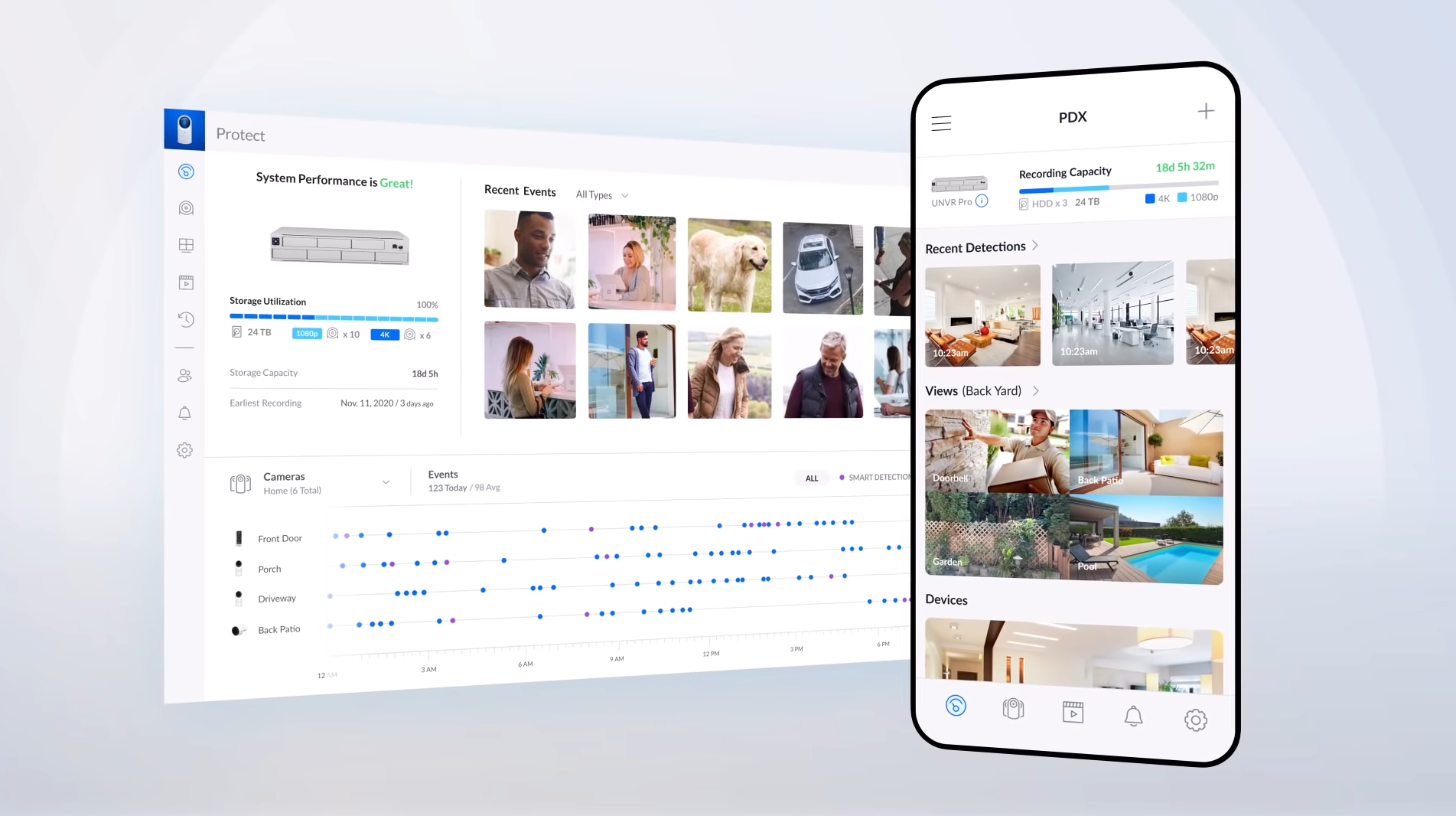
Choose the right camera for you
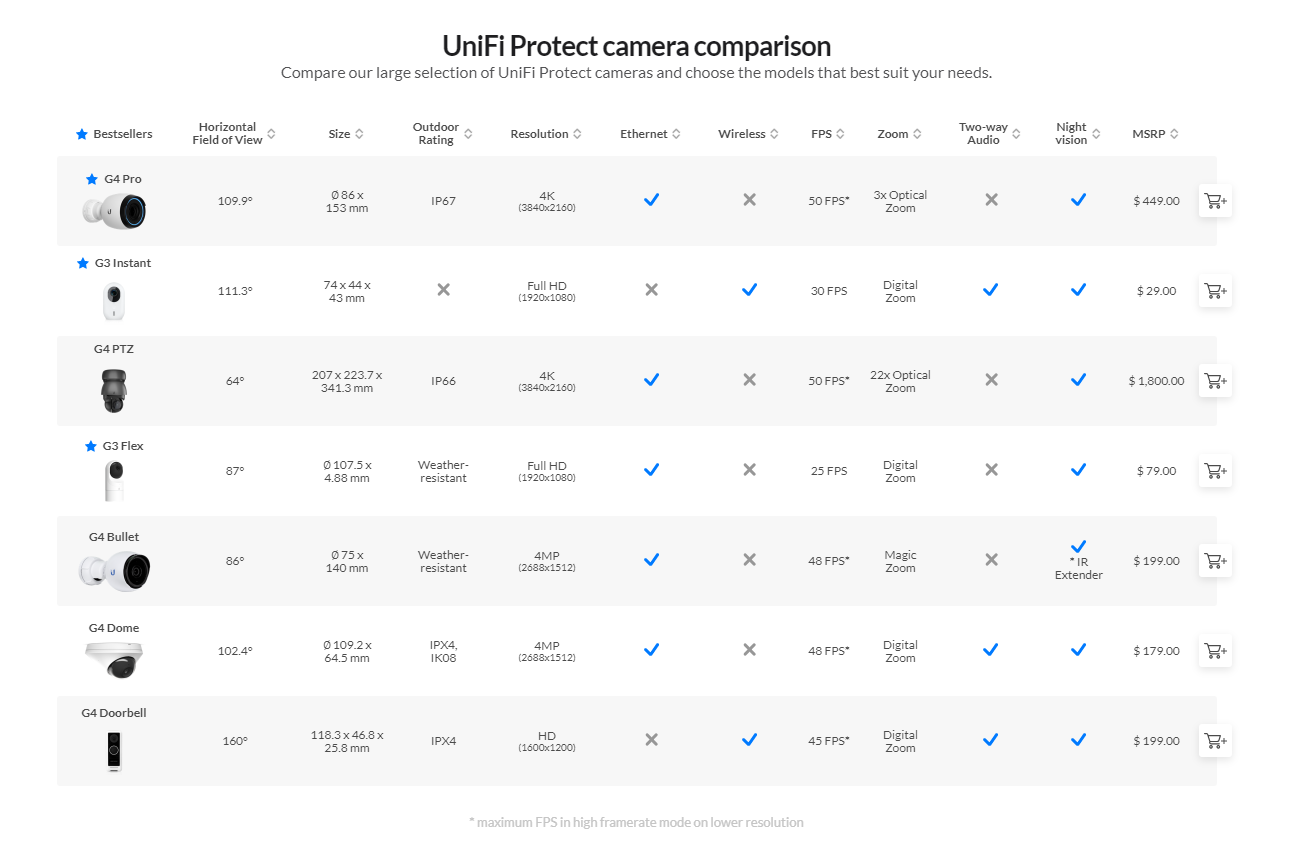
Verder lezen...
