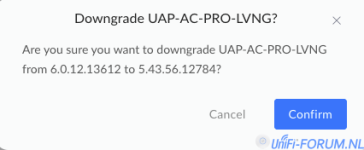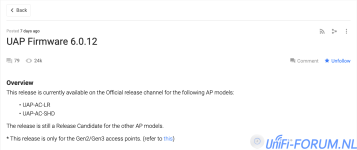Overview
* This release is currently a release candidate.* This release is only for the Gen2/Gen3 access points. (refer to this)
Improvements
- [UAP-Gen2/Gen3] Add Lock to AP support.
- [UAP-Gen2/Gen3] Improve wireless uplink stability.
- [UAP-Gen2/Gen3] Improve overall stability by resolving several kernel crashes.
- [UAP-Gen2/Gen3] Update regulatory data for Indonesia, Philippines, and Qatar to align with country requirements.
- [UAP-Gen2/Gen3] Improve the provisioning experience by applying more settings in the background without taking WiFi down.
- [UAP-Gen2/Gen3] Improve NTP sync.
- [UAP-Gen2/Gen3] Improve WPA3 and WPA2/3 (transition mode) compatibility with clients.
- [UAP-Gen2/Gen3] Improve topology reporting when wireless uplink is involved.
Bugfixes
- [UAP-Gen2/Gen3] Fix an issue where 5GHz WLANs won't come up when going from a wireless uplink to a wired uplink.
- [UAP-Gen2] Fix DHCP issues with Proxy ARP enabled.
- [UAP-Gen2/Gen3] Fix intermittent instability with proxy ARP enabled.
Additional information
- Instead of using the manual links, you can also subscribe to your desired firmware channel, as described here.
- Please refer to this article to find more details on how to identify your Access Point generation.
- Your device built-in display may turn black or unresponsive for ~10 minutes after firmware upgrades to upgrade LCM firmware.
- All URLs use HTTPS. This assumes your device(s) are running 3.7.56 or later and that the device's date is properly set. Please change URLs to HTTP for device(s) running earlier firmware or if the date is incorrect (e.g. if device can't reach a NTP server).
Any and all feedback is welcome, including lettings us know about successful device upgrades. When reporting an issue, please ensure that you include the following information:
- Application version.
- Firmware version (previous and current).
- Device model(s).
Download links
UAP-AC-Lite/LR/Pro/M/M-PRO/IW | md5sum | sha256sum
UAP-HD/SHD/XG/BaseStationXG | md5sum | sha256sum