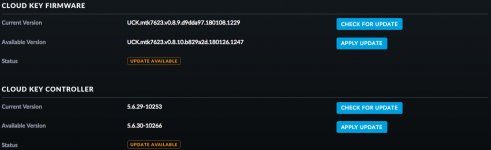How to play safe?
Make sure you always do a backup before any updates, especially if you plan to upgrade your existing installation.
It is also recommend to make a backup if you are on a controller version later than 5.6.30. Once you upgrade the firmware the controller will be on 5.6.30, so if you were on something different then you'll need to reinstall it and then restore your backup.
Using a release other than the one mentioned?
If you prefer to upgrade the firmware but still wish to continue using the controller version you were previously on, make sure to create a backup of your controller prior to upgrading. Then upgrade the firmware, purge unifi, install the previous version using the .deb file, then restore your controller backup during the setup wizard. This method will avoid the need to downgrade your controller, which isn't supported.
Notes:
All system customizations are removed on firmware upgrade. This would include the UniFi VoIP controller, if you have it installed. Please make sure to backup your VoIP controller configuration, and any other customizations prior to firmware upgrade.
Changes since 0.8.9:
UniFi Controller:
Checksums:
md5: b513a311537654188e195a102db88dea
sha256: ac43fad1253f345b1b4270e951e06a719e7c9030fcdd6b3b4e2ca3f2445e5a7a
Make sure you always do a backup before any updates, especially if you plan to upgrade your existing installation.
It is also recommend to make a backup if you are on a controller version later than 5.6.30. Once you upgrade the firmware the controller will be on 5.6.30, so if you were on something different then you'll need to reinstall it and then restore your backup.
Using a release other than the one mentioned?
If you prefer to upgrade the firmware but still wish to continue using the controller version you were previously on, make sure to create a backup of your controller prior to upgrading. Then upgrade the firmware, purge unifi, install the previous version using the .deb file, then restore your controller backup during the setup wizard. This method will avoid the need to downgrade your controller, which isn't supported.
Notes:
All system customizations are removed on firmware upgrade. This would include the UniFi VoIP controller, if you have it installed. Please make sure to backup your VoIP controller configuration, and any other customizations prior to firmware upgrade.
Changes since 0.8.9:
UniFi Controller:
- Bundle UniFi Controller 5.6.30. See HERE for controller release notes.
- Nothing.
- Nothing.
From UniFI Controller: Settings -> Maintenance -> CHECK FOR UPDATES (in CloudKey Firmware section) -> APPLY UPDATEFrom UniFi Cloud Key WebUI: Maintanance -> CHECK FOR UPDATES (in FIRMWARE section) -> UPDATE NOW.- From UniFi Cloud Key WebUI: Maintanance -> UPDATE MANUALLY. From here you can either paste the URL, or if you downloaded the binary you can select the file locally on your computer.
- Via SSH
Code:ubnt-systool fwupdate https://dl.ubnt.com/unifi/stage/cloudkey/firmware/UCK/UCK.mtk7623.v0.8.10.b829a2d.180126.1247.bin
Checksums:
md5: b513a311537654188e195a102db88dea
sha256: ac43fad1253f345b1b4270e951e06a719e7c9030fcdd6b3b4e2ca3f2445e5a7a