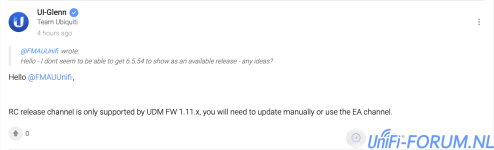Overview
* This release is currently a Release Candidate.Bugfixes
- Fix a security vulnerability found in a 3rd party library (CVE-2021-44228).
Additional information
(Recommended) - Create an up-to-date backup before upgrading your UniFi Network Application settings in the event any issues are encountered.- Existing UniFi Network Applications must be on one of the following versions in order to upgrade directly to this version:
6.4.54 and earlier 6.4.x versions.
6.3.51 and earlier 6.3.x versions.
6.2.26 and earlier 6.2.x versions.
6.1.71 and earlier 6.1.x versions.
6.0.45 and earlier 6.0.x versions.
5.14.25 and earlier 5.14.x versions.
5.13.33 and earlier 5.13.x versions.
5.12.72 and earlier 5.12.x versions.
5.11.52 and earlier 5.11.x versions.
5.10.27 and earlier 5.10.x versions.
5.9.33 and earlier 5.9.x versions.
5.8.30 and earlier 5.8.x versions.
5.7.28 and earlier 5.7.x versions.
5.6.42 and earlier 5.6.x versions.
Most earlier versions are also supported for direct upgrade, going back to 3.1.0.
- UniFi Network Application updates may cause your adopted devices to reprovision.
- An updated/current version of Java 8 must be installed on the system hosting the UniFi Network Application. Java 9 and later are not yet supported.
- As of UniFi Network Application version 5.9, if using Cloud Access, the host system/device requires outbound 8883/tcp to be open/unrestricted. Find up-to-date port requirements here.
- Minimum supported device firmware for U6-Series devices is 5.29.0, UAP/USW is 4.0.9, and for USG it's 4.4.34.
- If you have any 'service dns forwarding options' configuration defined in config.gateway.json, it will overwrite the provisioning of statically defined name servers, leaving you with no DNS. Either remove the 'service dns forwarding options' portion of config.gateway.json, or add additional 'options' lines defining name servers, such as 'server=1.1.1.1', 'server=8.8.8.8', etc.
Microsoft Windows specific
- Users running 64-bit Windows should only have 64-bit Java installed. If you have 32-bit Java installed then we recommend uninstalling it.
macOS Specific
- We stopped bundling Java as of UniFi Network 5.11.47. If you're installing that release or later please make sure you have manually installed a current release of Java 8 beforehand. Only the Java Runtime Environment (JRE) is required.
- Oracle JRE 8 offers the simplest path as it will simply "just work" without requiring any changes. We may investigate alternative JVMs and update this message accordingly.
Debian/Ubuntu specific
- For Debian/Ubuntu users installing via our repo, please update your APT source (see HERE).
- We support MongoDB 3.6 since 5.13.10, older UniFi Network Application versions only support up to MongoDB 3.4.
Checksums
585832649eda60a0ae50c950ff3c30b5 *UniFi-installer.exe
5b4b614d218c078f70c450e5d6f0e223 *UniFi.pkg
16bb1806b1bc56bb9dc2e9febd4aa9c3 *unifi_sysvinit_all.deb
601df32736f41e40a80a3e472450a3e1 *unifi_sh_api
------------------------------------------------------------------------------------------------------------------------
SHA256(UniFi-installer.exe)= 3d5a0bf947523b9734b92479d6bd4060679c7b2b4de9db8cd2e473b488e84896
SHA256(UniFi.pkg)= d64d6d8e69cadf852d175c968abd3d4ee0690411787860e1ee4b8bf71b494a5b
SHA256(unifi_sysvinit_all.deb)= 336818a8a662d1ccc581f5b1d2d4d6e376fe69456a4ba320fa68ac441f7f15eb
SHA256(unifi_sh_api)= 1791685039ea795970bcc7a61eec854058e3e6fc13c52770e31e20f3beb622eb
Download links
UniFi Network Application for Windows
UniFi Network Application for macOS
UniFi Network Application for Debian/Ubuntu and UniFi Cloud Key
unifi_sh_api (shell library)